- Ramsey's Blog
- Posts
- Intro Guide to Startup Automations
Intro Guide to Startup Automations
DW #113 🟡
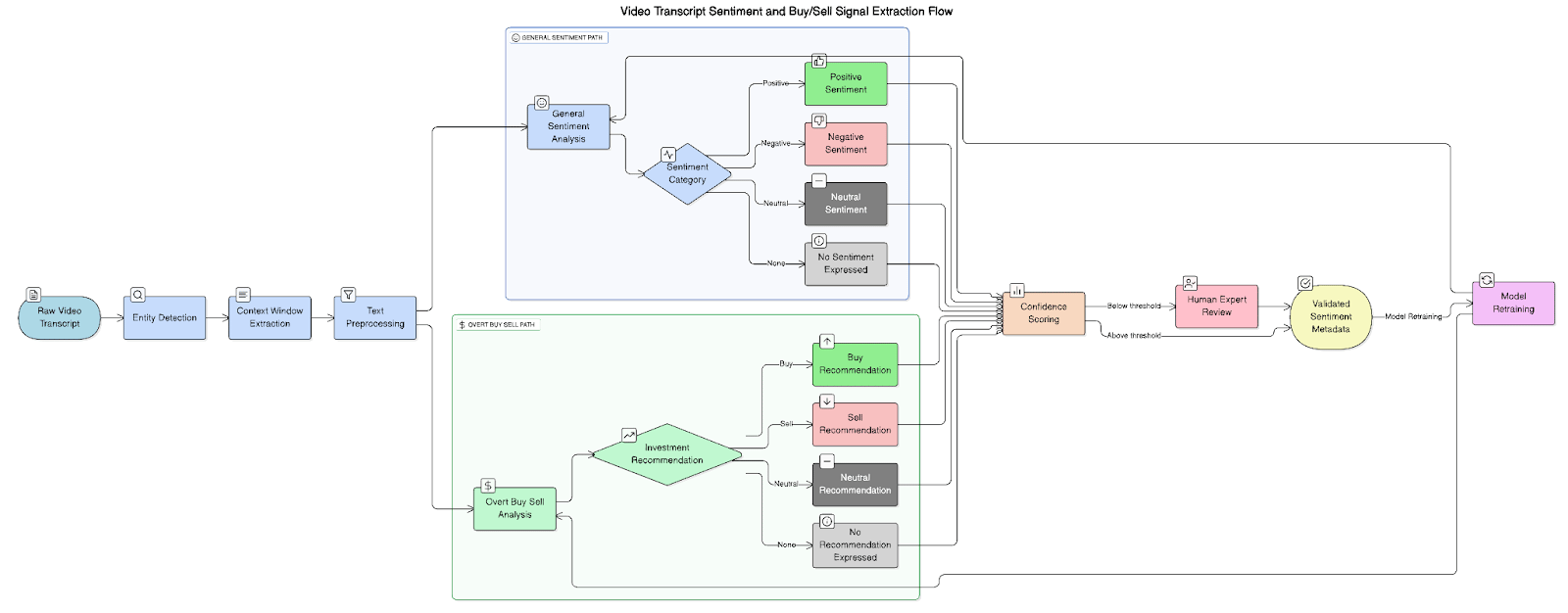
As a startup, you have the biggest edge on the planet right now.
It’s never been more possible to build a wildly successful company with a tiny team - odds are the first solofounder $1B+ business will be started in the next 5 years (if not already).
A few months ago I wrote a blog of 16 rules for starting a business in 2025. One of the keys tenants I wrote about is outsourcing everything you can. Anything non-mission critical CAN and SHOULD be outsourced:
The logic is simple: payroll will generally be the biggest expense. Don’t hire people unless you can’t live without them. In theory a small, cracked team + a few seasoned advisors can do >10x the work. There are 3 ways to outsource:
Partners: work with other companies on joint products / services, outsource the things you aren’t good at to them and share reveue
Contractors: hire specialized talent for specific projects without the commitment, temporary and overseas are even better (use Upwork)
Automation: doing the job with AI counts as outsourcing, too. (Use tools like Zapier, ChatGPT, Relay, n8n)
The rest of this post will focus specifically on the third bucket - automation - and introduce a few ways early-stage startups can begin outsourcing tasks to AI / automated systems within their business today.
1. What to Automate
My rule of thumb: automate the rote and repeatable, focus human time on the rest. If a task takes <10min and you do it >2x per week with your brain on autopilot, automate it.
Ideally a founder spends the bulk of their time on things like customer discovery, product development, and sales (the holy trinity). The rest can probably be automated to a degree.
Some suggestions for types of things to automate (and to not):
Do Automate | Never Automate |
|---|---|
Scheduled comms | Sales calls / customer support |
Data entry & syncing | Content creation |
Reporting / dashboarding | Anything legal & compliance |
Meeting scheduling & prep | Cold email |
You may recognize some themes above^.
Ultimately I’ve seen that AI + automation is great for doing research and reporting. When it comes to external interactions, AI should be avoided - everyone is inundated by AI in their feeds, inboxes, voicemailbox these days; the best way to stand out is to be authentic.
2. Automation Tools
Some of the most popular automation and “workflow” tools right now, with each you can essentially connect any set of website / apps / accounts and have them talk to eachother, triggered by some criteria (ex: new form submission) or scheduled.
Zapier ($0-50/mo): the largest, most well-known of them all. Connects 7,000+ apps with low-code requirements. I’ve used it many times to automate things like weekly slack reports, website lead-magnet emails, adding ppl to a CRM, etc. It’s great for straightforward tasks, but lacks AI functionality (ie. summarizing, generating text), and can get expensive at scale
n8n ($0-50/mo): open-source alternative to Zapier. More technical to setup but wayyy more powerful. You can do pretty much anything with it - including some agentic AI stuff like researching prospects, collecting data. Great if you have any coding ability or want custom integrations
Relay ($0-25/mo): this is the new kid on the block, and its AI-native. Kind of an in-between of Zapier and n8n where it’s very low-code with some AI ability. Can do some crazy things like analyze successful YouTube videos from influencers or draft follow-up emails after meetings. Still need to research this one a bit more…
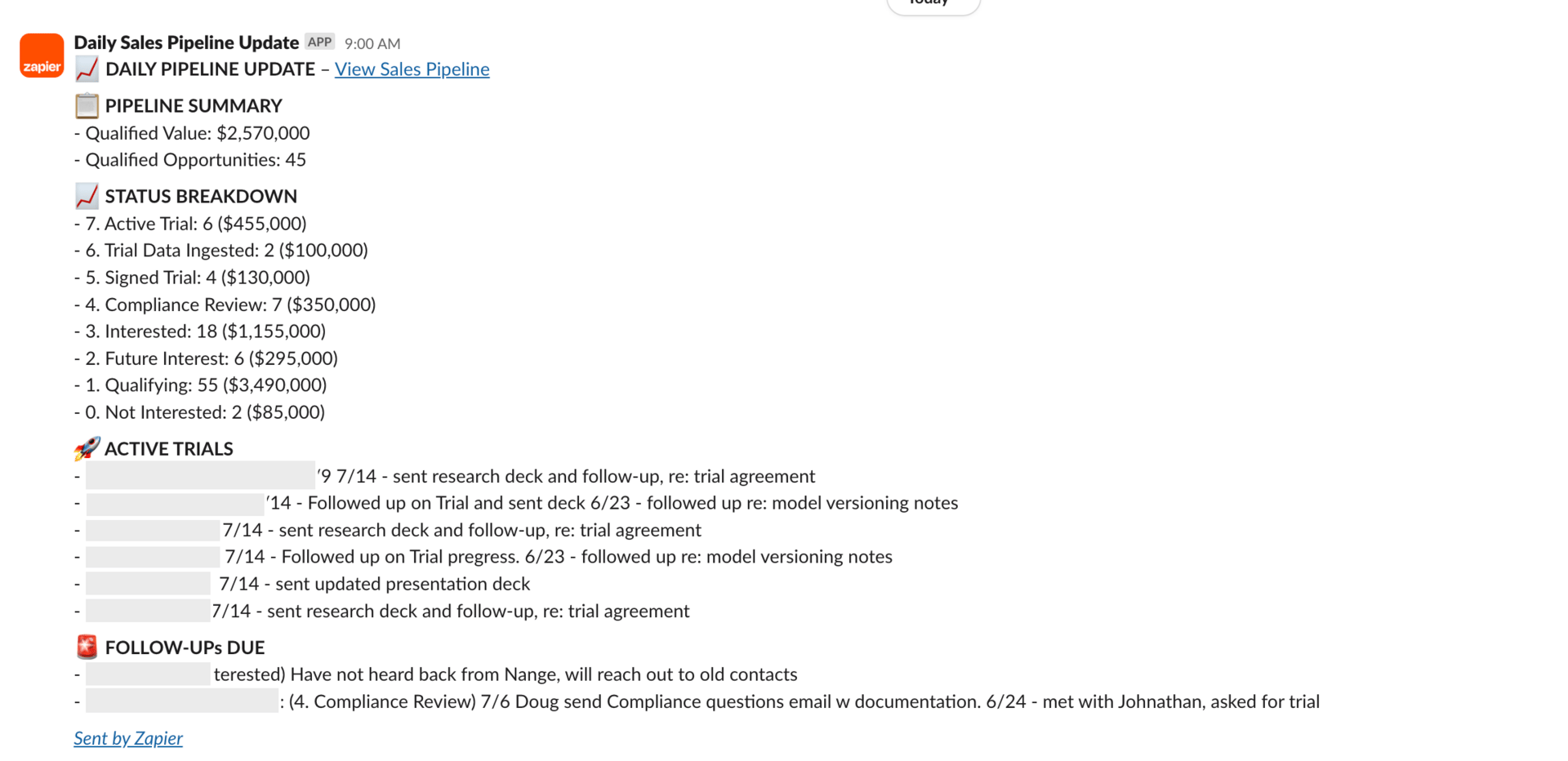
Example: daily sales pipeline automated Slack message report
3. Example Automations
Some things I’ve automated:
1) Regular Slack Reports: (saves 1hr+/wk)^
Take data from any source and generate a daily/weekly report that auto sends to Slack (or email if you prefer)
We have regular reports for our sales pipeline, web traffic, project progress, data pipeline, and financials that sends
Use Zapier to take in the data, format it into a report, schedule it to send into a specific slack channel at some cadence
Here’s a FULL WALKTHRU of how I did this for our daily sales pipeline report
2) Summarize / Organize Meeting Notes: (saves 2hr+/wk)
Use Granola to record and transcribe & summarize all meetings
Use Zapier to store meeting summaries in a database that can be queried by date, type, subject, etc.
Send summary link for each meeting into dedicated Slack channel so everyone on the team have access
3) Website Lead Magnet Emails (saves 5hr+/wk)
This was one of our biggest hack with Uptrends to convert SEO traffic to qualified leads (gained 1000s of leads this way)
User visits website, pop-up form says they can download a report by entering their email
Zapier takes form submission → adds user to email list → sends them an email with a link to the PDF they want to download
The key takeaway here: each automation is relatively small, but they compound. I probably save 10hr+ per week collectively across our automations, which is basically a part-time employee.
4. How to Get Started
Audit your week - Track everything you do for a week (everything). Use a simple notes app and log tasks as you do them. Look for patterns, you’ll find 5+ things that are automation candidates
Pick your first automation - using the criteria I mentioned earlier, pick a rote task that you do a few times per week, use the examples above as a reference.
Build, test, launch - Start with Zapier's free tier (easiest). Most early automations can be built in 30 minutes. Test it before going live, use Chat-GPT in a separate tab to troubleshoot and ask questions if you get stuck.
Then repeat. Add one new automation per month until you're running a lean, mean, machine with AI automation (email me your coolest automations I’d be curious to see!)
5. Cautions
Of course with anything like this there are pitfalls. Keep in mind the following:
Set Backups: Dont automate without setting proper error tracking / backups (luckily Zapier and platforms are good about sending alerts if something breaks)
Review Periodically: set a time on the calendar to check-in on your automations and improve them every so often (maybe quarterly)
Don’t Automate Too Early: as an early-stage startup, many of your processes may still be in flux; don’t automate processes that are still changing. Lock in your sales process FIRST, then automate
6. Takeaways
2025 is the golden age of startup automation. The tools are maturings, costs are low, competitive advantage is massive for those that hold the keys.
Startups that figure this out early are unlocking competitive advantage. The ones that don’t are burning runway and overhiring for tasks that could be automated with $50/mo
My advice: you don’t need to automate everything today. But look where the pendulum is swinging. Start by automating one simple thing now. Learn the skill for your future self.
Hopefully this is a helpful starting point. I’ll be curious to see what ppl continue to automate over the coming months.
Maybe I’ll follow up on this with an update on more advanced automation stuff that I’m working on implementing.
For now, peace
Ramsey